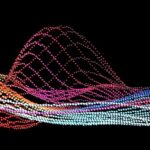One of the key reform tools that aided GST i.e., Goods and Service Tax in changing the landscape for SMBs was the introduction of an e-way bill. With an eway bill generation it was possible to track the movement of commodities at ease.
Simply put, an eway bill guarantees clear transport documentation from the supplier to the customer’s end. It is an ideal administrative tool that helps with tax filing and ensures that businesses can save themselves from tax evasion.
Different ways to generate an eway bill
Businesses can generate an eway bill in 5 different ways. However, it is up to the business to decide which way is more conducive and feasible for their business and proceed to do an e way bill generation accordingly.
- GST department – There are many useful tools that you can use to generate e-way bills, provided by the GST department.
- API integration – Users can opt to integrate the API software of the e-way bill portal on their dedicated system and create their eway bills online, in no time.
- Government web portal – Government of India manages an e-way bill generation web portal that is easily accessible to businesses pan India. You can simply use your desktop, laptop or mobile device to navigate through their web portal and generate the bill.
- SMS service – You can use the e way bill generation SMS service by simply entering your registered mobile number and activating messages for this service.
- Third-party vendors – There are e-way bill suvidha providers i.e., authenticated third-party vendors that can assist you in consolidating the eway bills you generate.
Once the registered person raises an e-way bill, the reference invoice number will stay valid for 30 days, from the date when the invoice is first uploaded.
How to generate an eway bill online?
With the world going digital, everything is possible online and just a click away, and generating an e-way bill is no different. If you want to quickly generate an e-way bill online, follow these quick steps on the government’s web portal:
- Open the eway web portal and login to the portal with your username and password.
- Next, on the home page you can find a drop down menu on the top left side of the screen. Here you can click on the ‘generate new’ option.
- In this next step, you need to fill in the particulars in the generated form to get your e-way bill.
- Transaction type: For people who are consignment providers, select ‘outward’ in this field. However, if you are the receiver of a consignment, you need to select ‘inward’.
- Sub type: The subtype options change based on the transaction type selected by the user, so you need to choose the relevant sub type here for an e way bill generation.
- Document details: You can choose the type of document (challan, credit note, bill, invoice etc), enter the number on the document or invoice, and choose the date.
- Item details: User needs to add the details of the consignment here, like the HSN code, number of units, quantity, tax rates in percentage (CGST & SGST or IGST), total taxable value, cess, to name a few.
- Transportation details: Here, you need to mention the transport method for the consignment i.e., road, water, air, etc. and the distance that has been travelled.
- Once you fill in all the details, simply press the submit button and the system will then evaluate all your data. Your eway bill will be generated shortly thereafter.
In conclusion:
With the introduction of the eway bill system, both the supplier and customer can benefit greatly. It is possible for businesses to now offer a quicker turnaround time and faster movement of goods, inter and intra-state. This system is ideal for taxpayers and especially for SMBs in India because it ensures that taxpayers no longer need to visit multiple check posts to generate bills and move goods.